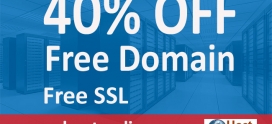How to Login to cPanel ?
You can log in to your cPanel using the address bar of your browser. Type in your website address followed by a colon and then 2083. Accessing your cPanel would look like this https://yoursite.com:2083.
You can also log in to your cPanel by typing in /cPanel after your website address. When you use this method to log in to your cPanel, it would look like this: https://yoursite.com/cpanel. Accessing your cPanel via IP would look something like this: https://10.10.10:2083.
Before you log in to cPanel, you may find it helpful to bookmark your cPanel page, so you can easily return to it later.
Once you are on the cPanel login screen, enter your username and password and click the Login button. After that, you will be redirected to your website control panel where you will see all the settings.
Demo Version of login click here cPanel